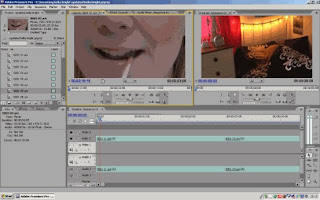
Editing this time, unlike my last experience of editing was alot more difficult. Whereas last time for the preliminary exercise we used 'windows movie maker' as our editing programme, this time as we had encountered a few problems when looking back over our film such as some of the shots being filmed in widescreen, Lee suggested it would be better if we used Adobe Premier. If I'm being really honest I really didn't want to take his advice as I knew where I was with Windows Movie Maker and I really didn't want to let my group down by messing up the editing, but I decided that if this film was going to be a success and beleviable then I would have to just go for it.
After a tutorial from Lee, I became more comfortable with the programme. But it was coming towards the end of the lesson which was also the last day of term so we organised that we would meet in the half term holidays at college so I could complete the editing and the rest of my group would be there to give their imput we arranged to meet at the college April 12th at 11.
Getting started wasn't as easy as we hoped it would be, there was alot of trouble with the computer, it didn't recognise Adobe and kept freezing and losing our work. But when it finally worked we had trouble with the sound, I personally started to panic, as I didn't think we were ever going to get it edited! We got the first part edited and a couple of the group members had to go so we decided to rap up and we'd get it completley finished on our first lesson back.
Adobe Premier wasn't as bad as I thought it was going to be. I feel overal it has made our film look more professional as we had more control over what we wanted our film exactly to be like!
When we came back refreshed after the half term I was ready to get stuck in and complete the editing! It all ran very smoothly apart from one of the scenes that we had filmed, we really needed that scene as it made the film flow but the problem was, most of our shots are fast cutting shots but this one particular shot really dragged on, I got the rest of the groups advice on what we shoud do. Cutting it our completley wasn't an option so we had to quickly think of a way around it. Hayley then came up with the idea that we could cut the shot in two and move one of the credits from a previous part in the film to inbetween that shot. Luckily that worked fabulously! When fully edited we played the film through and we were extreamly happy with the outcome apart from one part, we felt that the way we had filmed the credits made our film look slightly unprofessional so decided that we would replace them with credits that were done on the computer.
Overal I am happy with the outcome of the editing as I have never been comfortable on a computer so it was a challenge and I feel that I have learned lots, and thanks to the support of my group we worked together to make it as best as we could.
Editing screen shot,
http://docs.google.com/Doc?docid=0AeaGYaKC8LbvZGRqd2Y2ODdfN2ZrdnNnOGNn&hl=en
No comments:
Post a Comment